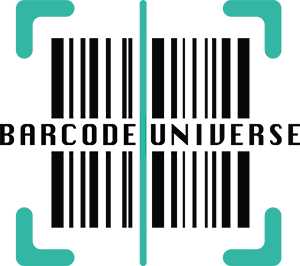show / hide sidebar
DS2208-SR WHITE (WITH STAND) USB KIT.
Product Description
DS2208-SR WHITE (WITH STAND) USB KIT: DS2208-SR00006ZZWW SCANNER. CBA-U21-S07ZBR SHIELDED USB CABLE. 20-71043-04R STAND
Affordability and simplicity delivered
2D barcodes have made their way to your Point of Sale, appearing on everything from the items your customers are purchasing to printed and electronic coupons and loyalty cards. Your 1D scanner can't capture the new 2D codes, leading to exceptions that slow down the check-out process and frustrate customers at that key last personal touchpoint in your store. But with the DS2200 Series, you can scan it all. You get an affordable 1D/2D imager that doesn't compromise performance or features for price. Your workers get best-in-class first-time, everytime scanning with point-and-shoot simplicity. You get an imager that couldn't be easier to deploy and manage. And you can choose the model that best fits your POS needs - the corded DS2208 or the cordless DS2278. The DS2200 Series - the affordability your budget demands, with the deployment, ease-of-use and management simplicity your business requires.
Easy to Deploy
Pre-Configured and Ready to Use, Right Out of the Box
Since the default settings are optimized for the majority of scanning applications, you can use the DS2200 Series imager the moment you take it out of the box - no configuration required..
Auto-Host Detect Cables
Just plug the DS2200 Series into your Point of Sale (POS) and the auto-host detect cables will automatically identify the interface and connect the imager, simplifying and reducing setup time.
Easy Integration with a Tablet-Based POS
The DS2200 Series offers all the features you need to add high-quality scanning to your tablet-based POS. The Micro USB cable provides a low-cost charging alternative to a cradle. And with our simplified app development tools, you can easily configure and update the DS2200 Series right from the tablet.
Deploy Anywhere in the World
With over 90 international keyboards, the DS2200 Series is easy to deploy all around the world.
Easily Customize Settings with 123Scan
This complementary software tool is so intuitive that even a first time user can easily set up a DS2200 Series imager. The wizard-driven interface makes it easy to embed all settings into a single programming barcode, enabling you to configure your devices with a single scan.
Backwards Compatible with Zebra LS2208 Series Cables
If you use Zebra's 1D LS2208 scanners today, you can use the same universal cables with the DS2200 Series, allowing you to leverage your existing accessory investment to minimize the cost of upgrading to a 1D/2D imager.
- Wired connectivity makes this scanner ideal for retail and desktop applications
- Scan barcodes with a staggering speed of 30 scan/s
Product Description
DS2208-SR WHITE (WITH STAND) USB KIT: DS2208-SR00006ZZWW SCANNER. CBA-U21-S07ZBR SHIELDED USB CABLE. 20-71043-04R STAND
Affordability and simplicity delivered
2D barcodes have made their way to your Point of Sale, appearing on everything from the items your customers are purchasing to printed and electronic coupons and loyalty cards. Your 1D scanner can't capture the new 2D codes, leading to exceptions that slow down the check-out process and frustrate customers at that key last personal touchpoint in your store. But with the DS2200 Series, you can scan it all. You get an affordable 1D/2D imager that doesn't compromise performance or features for price. Your workers get best-in-class first-time, everytime scanning with point-and-shoot simplicity. You get an imager that couldn't be easier to deploy and manage. And you can choose the model that best fits your POS needs - the corded DS2208 or the cordless DS2278. The DS2200 Series - the affordability your budget demands, with the deployment, ease-of-use and management simplicity your business requires.
Easy to Deploy
Pre-Configured and Ready to Use, Right Out of the Box
Since the default settings are optimized for the majority of scanning applications, you can use the DS2200 Series imager the moment you take it out of the box - no configuration required..
Auto-Host Detect Cables
Just plug the DS2200 Series into your Point of Sale (POS) and the auto-host detect cables will automatically identify the interface and connect the imager, simplifying and reducing setup time.
Easy Integration with a Tablet-Based POS
The DS2200 Series offers all the features you need to add high-quality scanning to your tablet-based POS. The Micro USB cable provides a low-cost charging alternative to a cradle. And with our simplified app development tools, you can easily configure and update the DS2200 Series right from the tablet.
Deploy Anywhere in the World
With over 90 international keyboards, the DS2200 Series is easy to deploy all around the world.
Easily Customize Settings with 123Scan
This complementary software tool is so intuitive that even a first time user can easily set up a DS2200 Series imager. The wizard-driven interface makes it easy to embed all settings into a single programming barcode, enabling you to configure your devices with a single scan.
Backwards Compatible with Zebra LS2208 Series Cables
If you use Zebra's 1D LS2208 scanners today, you can use the same universal cables with the DS2200 Series, allowing you to leverage your existing accessory investment to minimize the cost of upgrading to a 1D/2D imager.
- Wired connectivity makes this scanner ideal for retail and desktop applications
- Scan barcodes with a staggering speed of 30 scan/s
 Loading... Please wait...
Loading... Please wait...